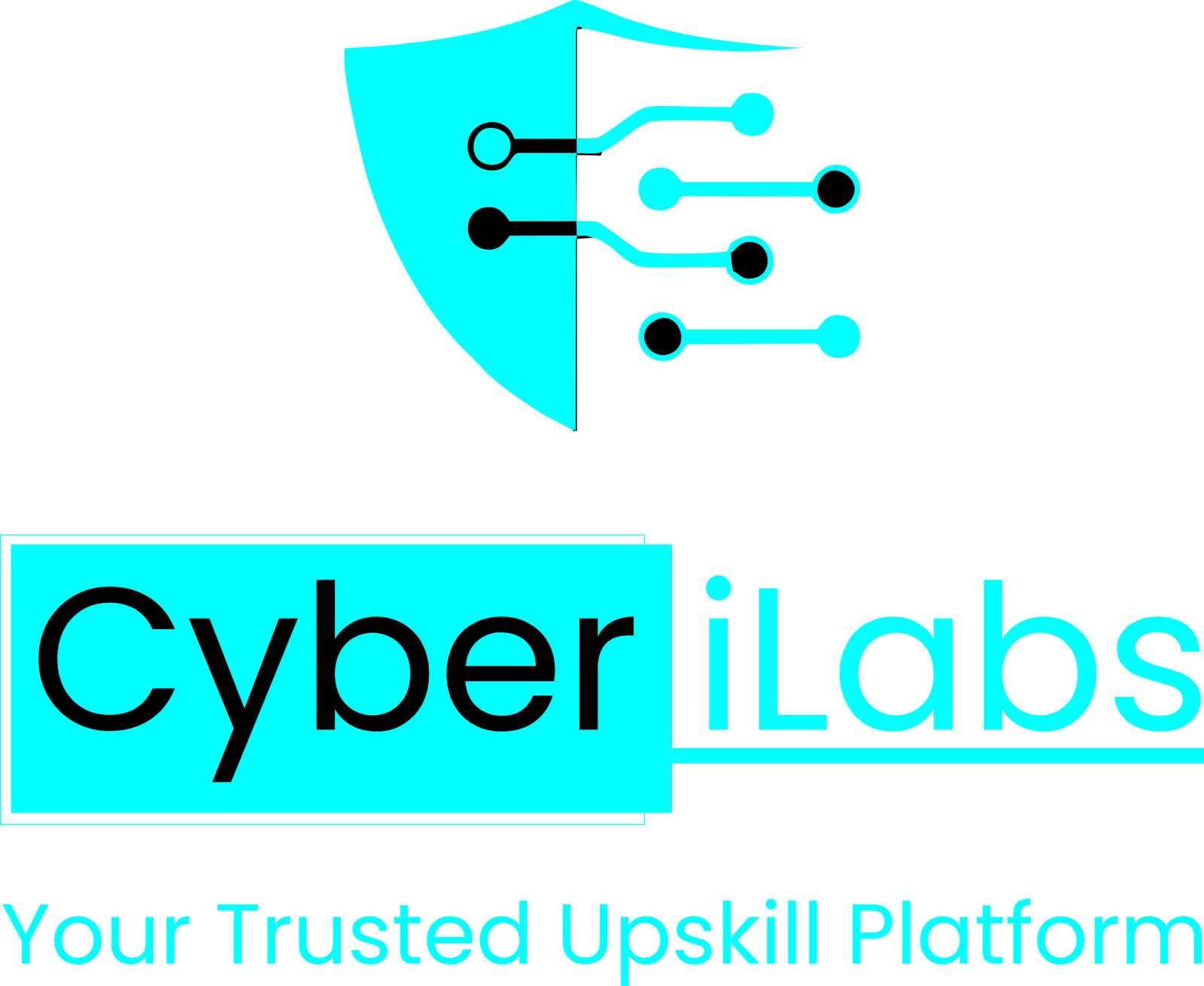Palo Aalto Firewall Training
Courses - Palo Aalto Firewall Training
Benefits
Delivery: Online
Agenda:
-
Students attending this class will gain an in-depth knowledge of how to install, configure, and manage their firewall, as well as configuration steps for the security, networking, threat prevention, logging, and reporting features of the Palo Alto Networks Operation System (PAN-OS).
Target Audience:
-
Firewall Administrators, Security Administrators, Security Analysts,
Pre-Requisites:
-
Students must have a basic familiarity with networking concepts including routing, switching, and IP addressing.
-
Students should also be familiar with basic port-based security concepts. Experience with other security technologies (IPS, proxy, and content filtering) is a plus.
Course Content
Introduction to firewalls 1 Generation and 2nd Gne firewalls
-
Understanding 1 Generation firewalls
-
Understanding 2 Generation firewalls
-
Understanding 2nd Gne Firewalls and futures
-
Understanding UTM firewalls futures
Introduction to Paloalto Technologies :-
-
What’s new in Paloalto 8x
-
Paloalto Architecture
-
Packet flow
Introduction to Paloalto Hardware
-
Small and SMB Firewalls
-
Medium Hardware Firewalls
-
ISP and Data center firewalls
Deployment Platforms
-
Installing Paloalto Windows o/s
-
Configure Lab Setup
-
Building own Lab
Basic Configurastion :-
-
Management interface
-
Configure DNS,
-
Configuare interfaces & Zones
-
Configure virtual router
-
Configure DHCP
PaloaltoCofigurastin backup:-
-
Exporting Backup and Importing Backup
-
Licence and Next Gen firewall fetures
-
Upgrade firewall
Basic policy creation Paloalto:-
-
Configure Basic policy
-
Configure policy based on services
-
Configure policy based protocols
-
Configure policy based on applicastions
Paloalto Nat Configurastion :-
-
Configure Basic policy
-
Source nat
-
Destinastion nat
-
U-turn nat
Paloalto App-id concepts :-
-
Protocols Classificastion
-
Signarure
-
Decryption
-
Decoders
-
Actions
-
App-id Overide
Paloalto SSL decrypstion :-
-
Create SSL Certificate
-
Export SSl certificate
-
Deploy on Client systems
-
Create Decryption policy
-
Configure SSL Decrypstion exceptions
Paloalto LDAP integrastion :-
-
Create LDAP Server profile
-
Create Authication profile
-
User identificastion
-
Enable user-id on zone
Paloalto content Id:-
-
Antivurs security profiles
-
Anti-spyware security profile
-
File blocking profile
-
URL filter profile
-
Data Filter profile
-
Denial of service protection
-
Wildfire private and public cloud configurastion
-
Attaching security profiles to security policy rules
Paloalto Dynamic Routing Configurastion :-
-
RIP Configurastion
-
Ospf configurastion
-
BGP Configurastion
-
Redistrubstion
Paloalto ISP Redundancy
-
Configure Dual ISP’S
-
Configure policy based routing
Paloalto High Avaiability
-
Configure Active-Standby
-
Configure Active-Active
Paloalto VPN Configurastion :-
-
IPSEC VPN overview
-
Paloalto to cisco ipsec vpn configurastion
-
Palaolto to paloalto ip sec vpn confiugarstion
-
Palaolto to paloalto ip sec vpn Aggrasive mode confiugarstion
-
Paloalto to cisco ASA vpn configurastion
Paloalto Global Protect VPN, and Panoroma ,